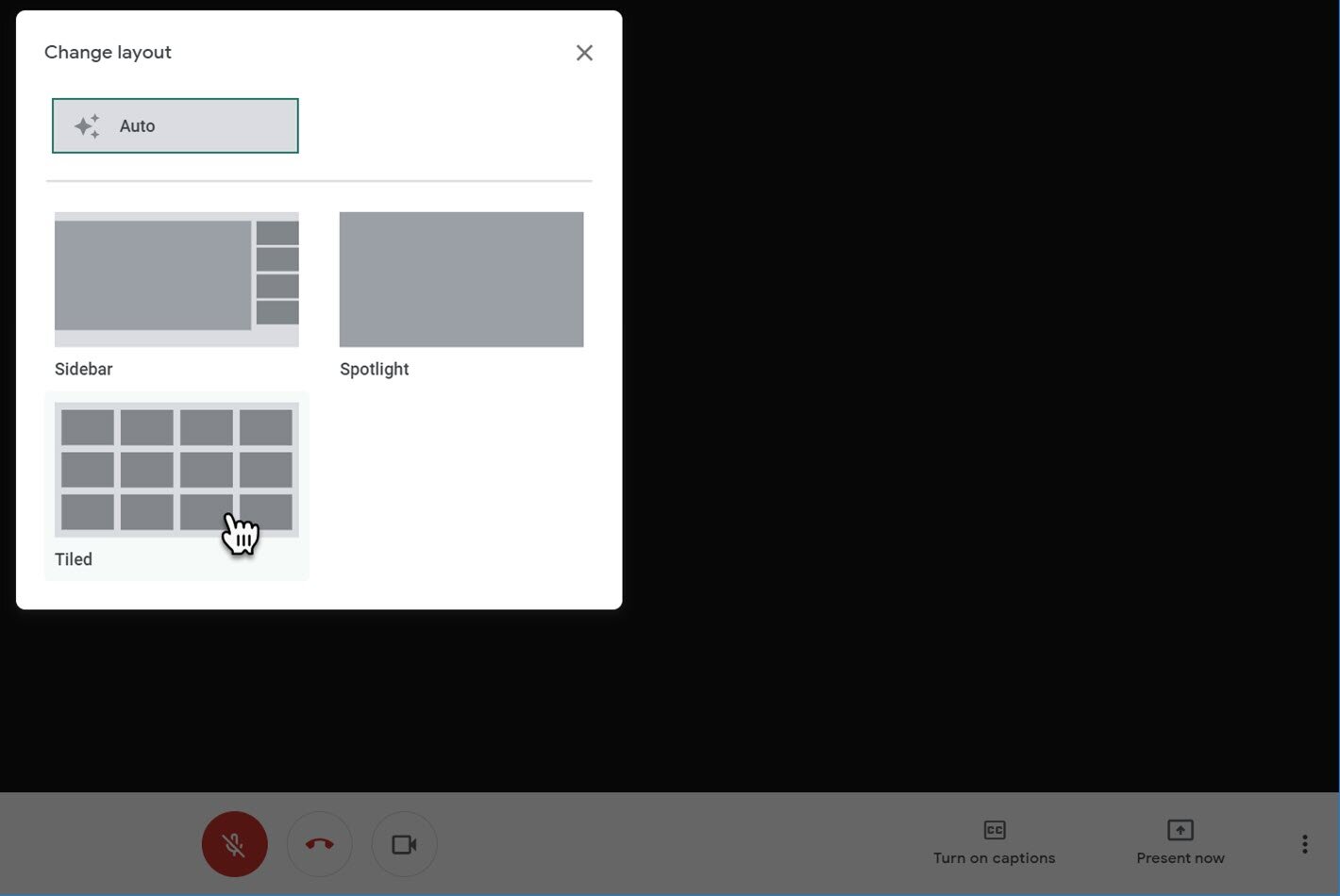How to enable Tiled view in Google Meet
During the lockdown, Zoom has become a popular video conferencing service, even with all its privacy and security concerns. One of the reasons for Zooms popularity is Grid View which allows multiple people to appear on the screen at once. Google has now added a grid view to Google Meet, called Tiled view.
Here is how you turn on Tiled view in Google Meet:
Start a new Google Meet video call
Click the overflow menu in the bottom right
Click "Change Layout"
Click "Tiled"