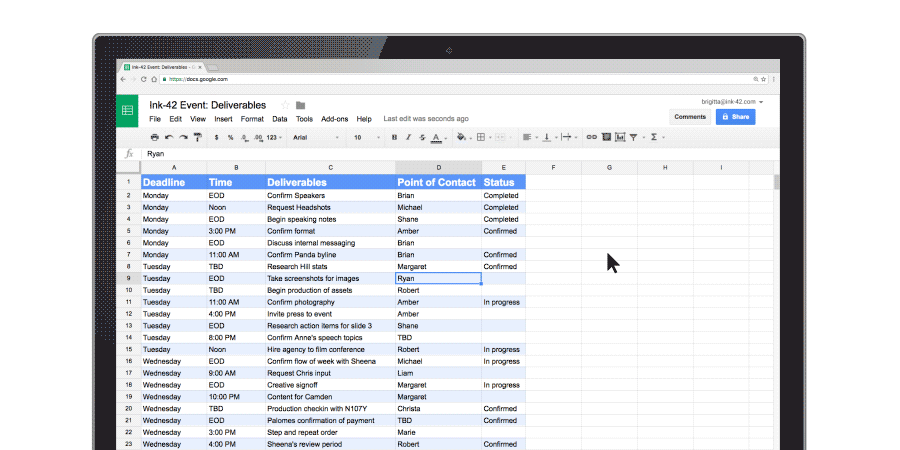How to assign tasks to others in Google Docs
Recently, Google added a really easy way to assign tasks to your team members directly from inside the Google Doc you are working on.
Highlight the text in the document.
Click the comment icon.
Start typing the name of the person you wish to assign the task too.
Enter the details of the task.
Then put a tick in the tick box to assign the task.