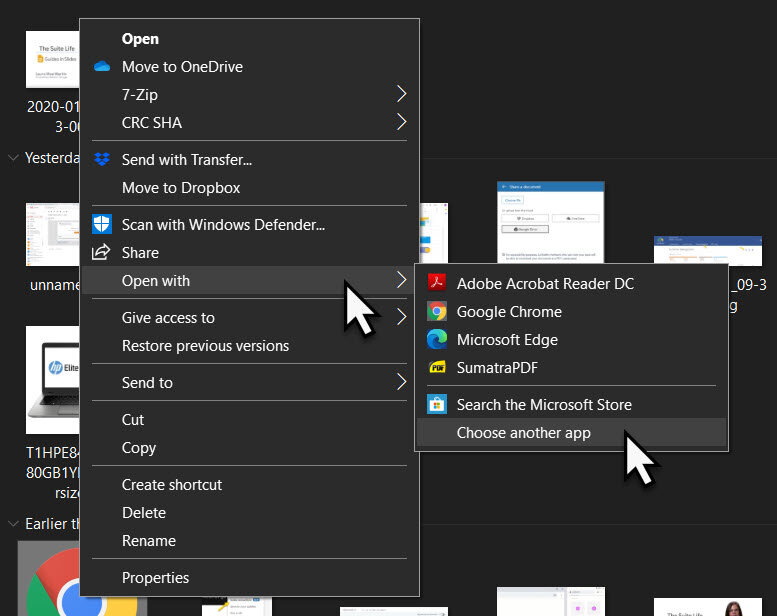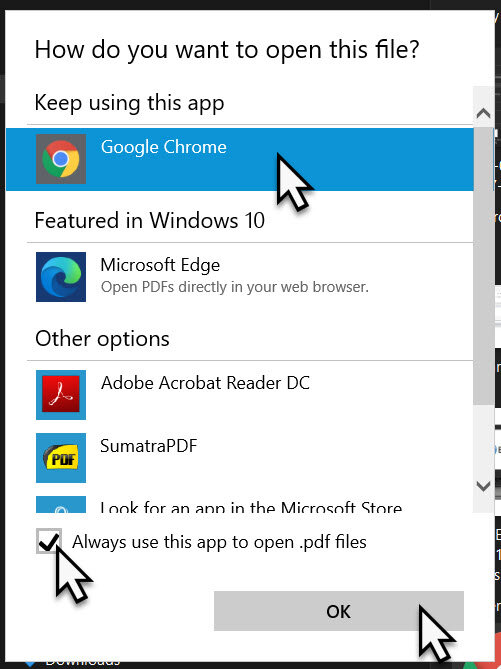How to set Chrome as your default PDF viewer in Windows 10
There are many PDF viewers available for Windows 10 with Adobe Reader being the most well known. However, if you have Google Chrome installed on your computer, you can set it to open PDF files, rather than needing to download yet another program.
Here is how you set Google Chrome to be your default PDF viewer.
Find a PDF file on your computer
Right-click on the PDF file
Select "Open with"
Then select "Choose another app"
On the screen that appears Select "Google Chrome"
Put a Tick next too "Always use this app to open .pdf files"
Click OK
Now you are all set! Whenever you go to open a PDF file the file will open in Google Chrome.