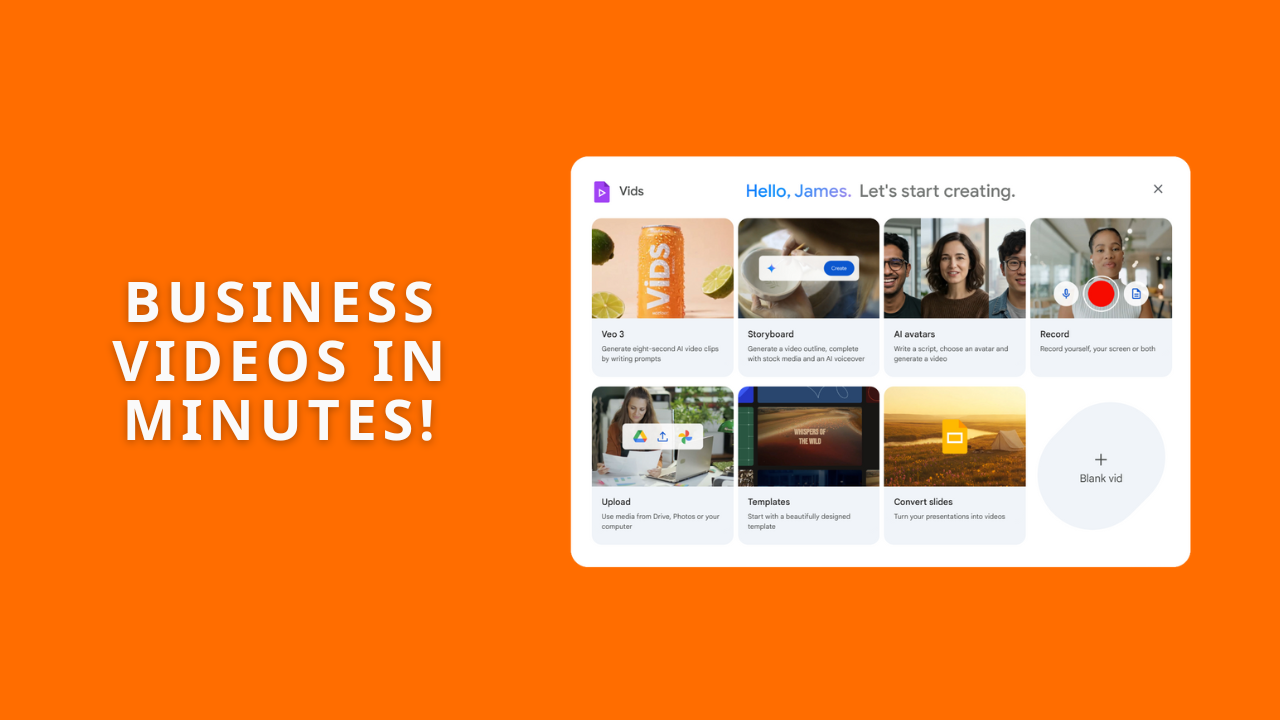What's the Easiest Way to Make Videos for Work?
If you're a business owner or manager, you've probably thought about making more videos. But then the reality hits: the hassle of scripting, recording, and editing makes it a problem for next week. The single easiest way to get past this hurdle is by using Google Vids.
Google Vids is an AI-powered video creation app inside Google Workspace. It's designed specifically to remove the friction and procrastination that stops busy teams from creating video content in the first place. It handles the heavy lifting, letting you create a professional-looking video in minutes, even if you don't have a script or a clear idea.
The result is that your team can finally create the videos you’ve been putting off, whether they’re for sales, training, or marketing. Video no longer has to feel like a huge project.
Never Start From a Blank Page
The hardest part of any creative task is starting. Vids gives you two great ways to get going instantly. If you have an idea, you can give the AI a simple prompt—like "create a short video for a social media campaign about our new project management service"—and it will generate a storyboard, write a script, find stock footage, and add background music for you.
But what if you don't even know what to make? No problem. You can browse a gallery of pre-built video templates for common business needs, like a project update, a team celebration, or an explainer video. Just pick one, and all the scenes, media, and transitions are already in place. You just need to add your own details.
Use What You Already Have
Chances are, your most valuable knowledge is already documented in Google Drive. Vids can tap directly into that. Instead of just converting a whole file, you can give the AI a specific task and point it to a document for the answers. For example, tell Vids to "create a sales onboarding video for new team members" and attach your "Sales Playbook" Google Doc. Vids will read the document, pull out the most relevant information, and build a video draft based on your actual playbook. It’s the smartest way to repurpose your existing work.
Create the Exact Shot You Need
What if the perfect stock video doesn't exist? Vids has an answer for that, too. You can generate your own short, high-quality video clips just by describing what you want to see. Need a shot of "a team collaborating around a futuristic-looking holographic interface"? Just type it in. This lets you create custom visuals that perfectly match your message, moving beyond generic stock footage into something truly unique.
Make It Uniquely Yours
A draft is a great start, but what about making it look like your company's content? Vids has you covered. You're not locked into a generic template. You can easily choose a style that fits the mood of your video and then customise the colours and fonts to match your brand perfectly. This means your final video will look polished and professional, not like a cookie-cutter AI creation.
No Microphone? No Problem.
And what about the voiceover? If the thought of recording your own voice makes you cringe, you're in luck. Vids gives you a few simple options. You can, of course, record yourself speaking directly in the app. But you can also choose from a selection of pre-set, professional-sounding AI voices to read your script for you. Don't have a script? The AI can even generate one based on your scenes and have the voiceover read that. It's another huge hurdle removed.
Work on Videos as a Team
Because this is a Google Workspace app, it’s built for collaboration from the ground up. Gone are the days of emailing massive video files back and forth for feedback. With Google Vids, you can share your project with a team member just like you share a Google Doc. They can jump in, leave comments on specific parts, edit a scene, or tweak the script in real-time. It turns video creation from a solo mission into a team effort.
This completely changes the game for creating common business videos. Whether it's for internal training, sales outreach, or marketing updates, Vids makes it faster and easier than ever before.
If you've been putting video on the back burner because it felt too complicated, it’s time to give it another look.
If you'd like an expert to help your team get the most out of Google Workspace tools like Vids, the next step is to book a video call with us. We can show you how to integrate it into your workflow.
FAQs about Google Vids
What types of business videos can you make with Google Vids?
You can create social posts, onboarding and training content, product explainers, project updates, team celebrations, and more. Templates cover most common business needs.
Do you need video‑editing experience to use Google Vids?
No. The AI handles scripting, editing, and structure. You review, customise, and publish.
Can you upload your own footage and images into Google Vids?
Yes. Upload your video clips or images and combine them with templates and AI‑generated visuals.
Are the AI voiceovers in Google Vids realistic and professional?
Yes. The built‑in voices sound natural and polished, and you can still record your own if you prefer.
How does real‑time team collaboration work in Google Vids?
You share and edit projects like any Google Workspace file. Your team can comment on scenes, tweak scripts, and adjust edits live.