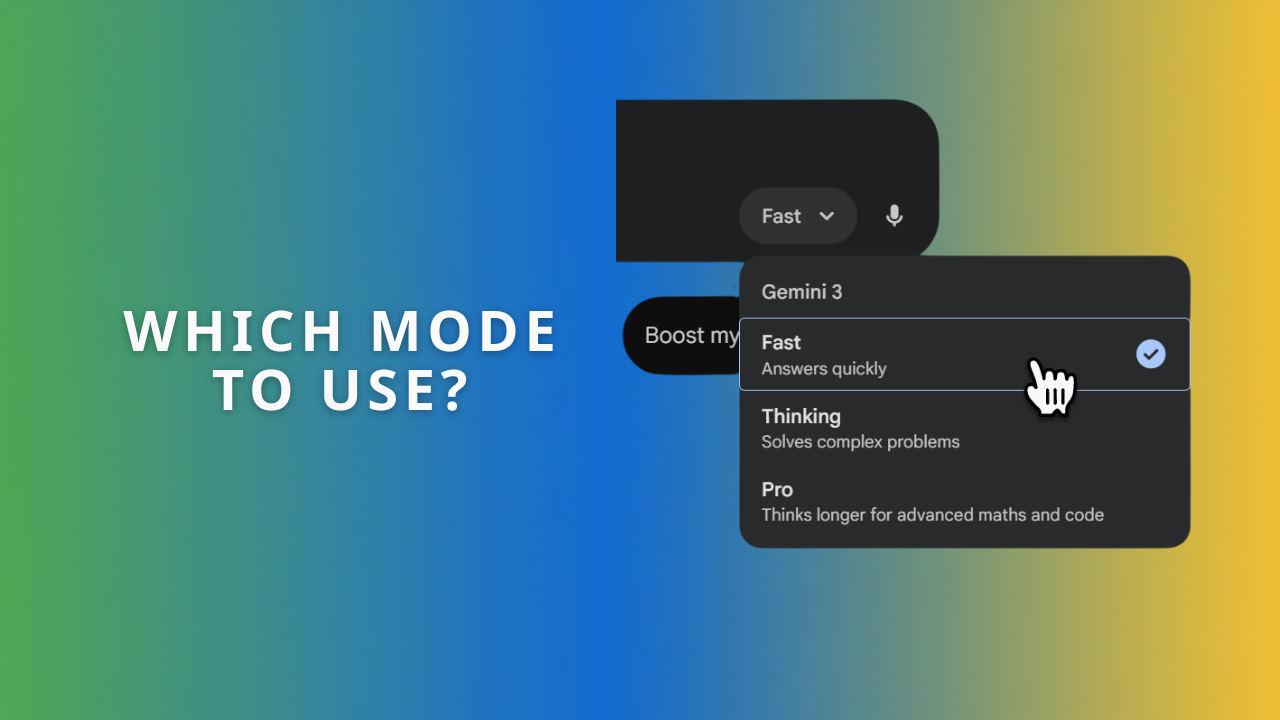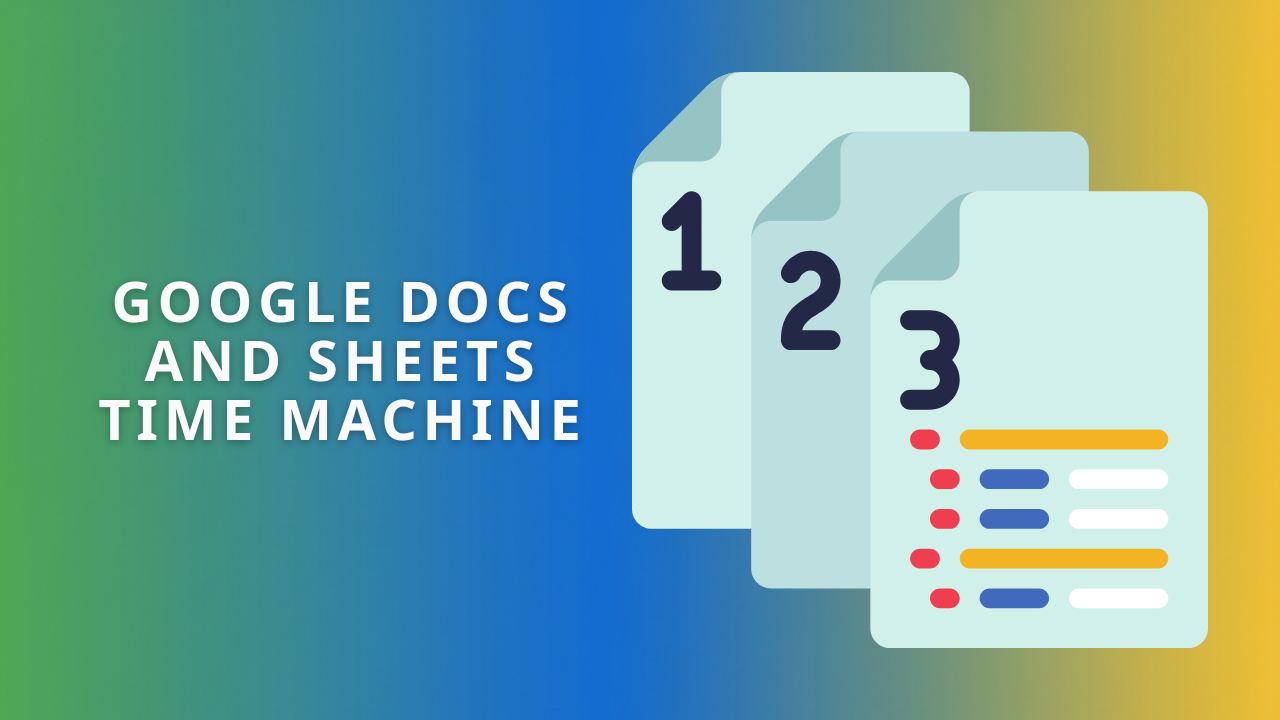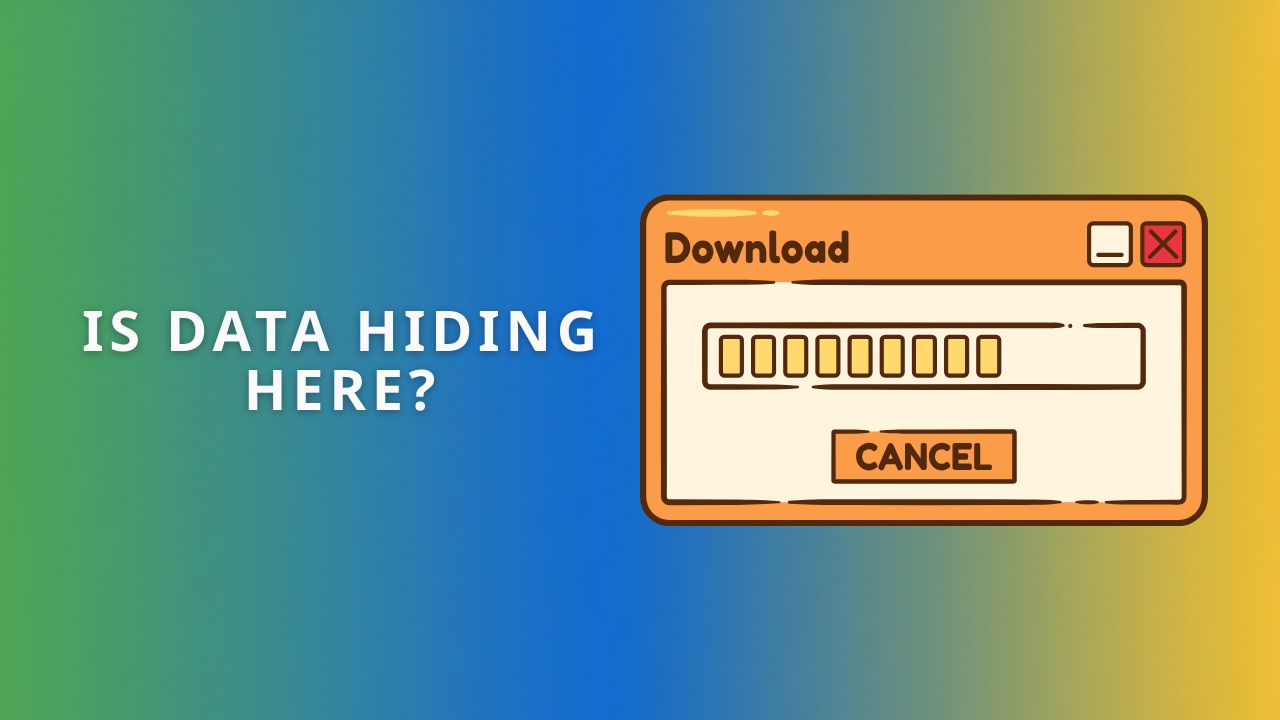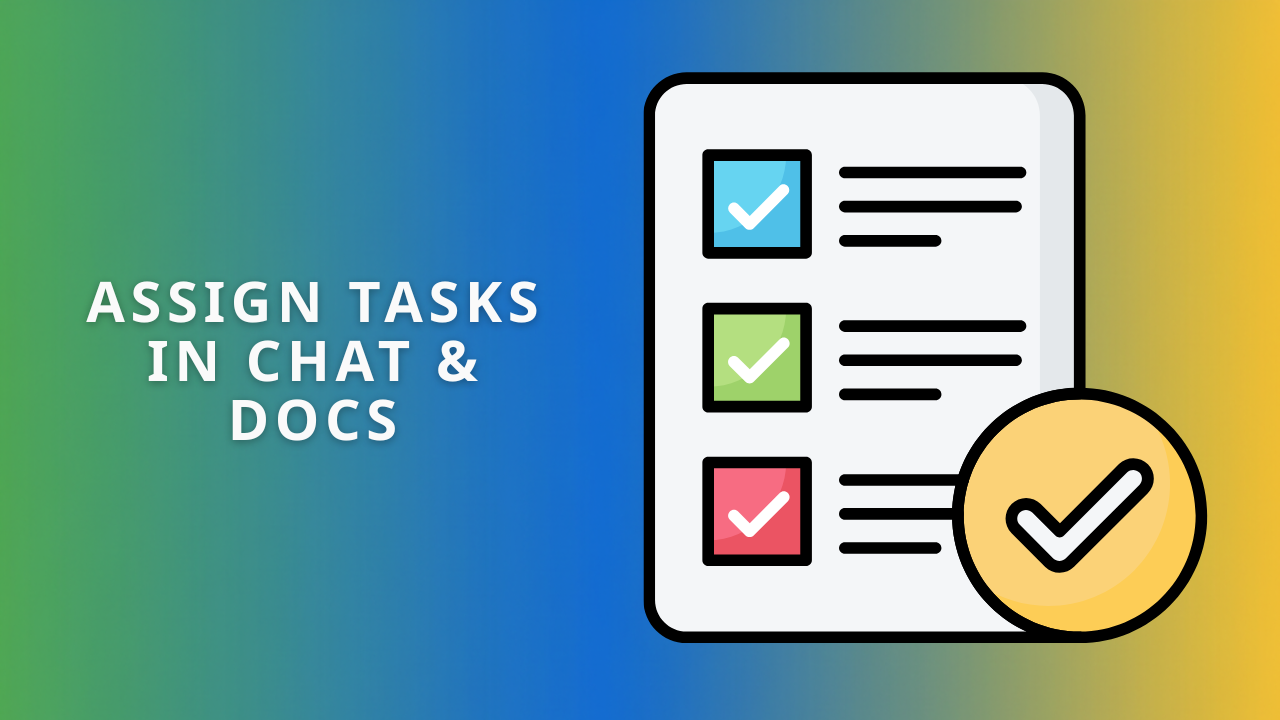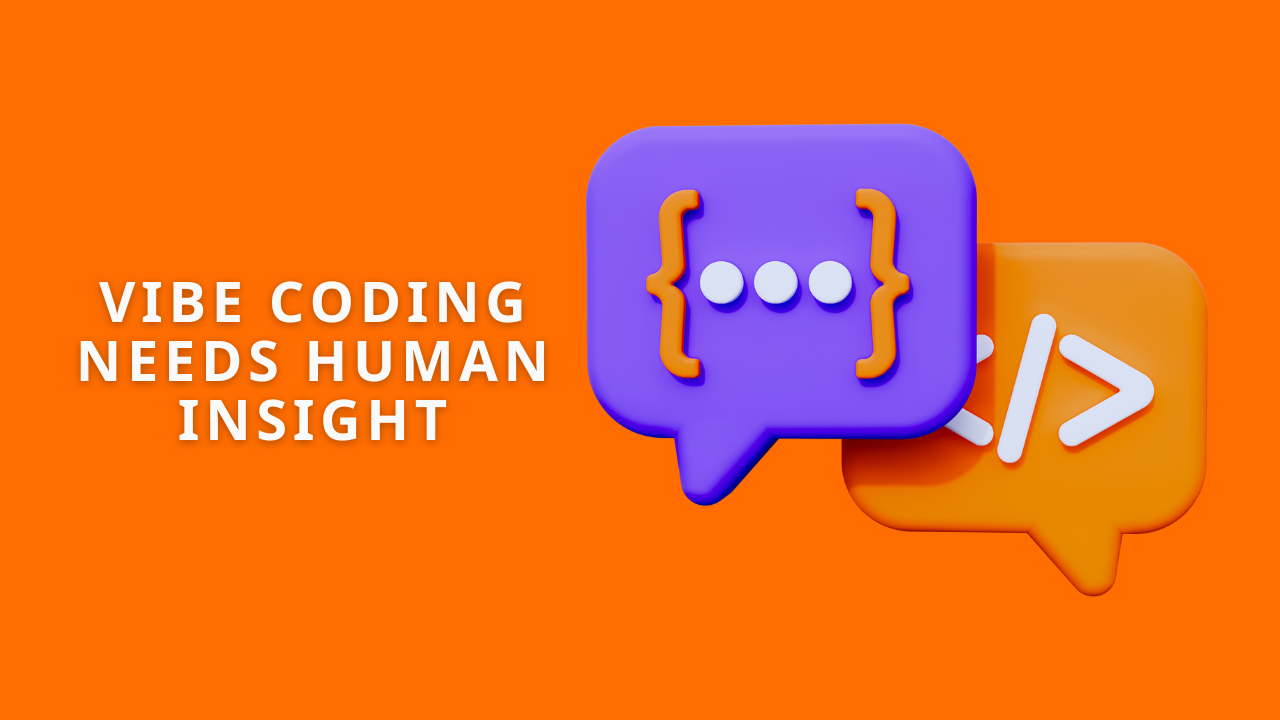Get your work done quickly with Gemini AI.
With Gemini AI, you and your team can use Google's most powerful AI assistant to help you get your work done with ease and fun.
Use Gemini in Google Workspace to design the perfect slide deck, analyse complex data to identify content for a new email marketing campaign, or overcome writer’s block in a Google Doc.
Gemini by Kimbley IT is tuned to meet your team's needs, from creating the ideal prompt to identifying hallucinations and keeping the data you share with AI secure.
AI that helps you get your work done.
When your business gets Google Workspace by Kimbley IT, you get Gemini AI to assist you in getting your work done at no additional cost!
Gemini has tight integration with Gmail, Google Calendar, and Google Drive, giving you powerful generative AI features to assist and speed up collaboration. Any data you enter into Gemini remains confidential to your business and is not used for training or human review. If you are ever challenged on copyright grounds for something Gemini has generated, Google will assume responsibility for the potential legal risks.
| Benefits | What you get | Included |
|---|---|---|
| Gemini for Google Workspace Features | ||
| Gemini Chatbot |
Gemini for Google Workspace is accessible with a few clicks and prompts, allowing teams to utilise advanced AI without requiring complex technical skills.
|
Included |
| Gmail |
Gemini in Gmail accelerates email writing by generating drafts from short prompts. It refines communication by adjusting tone, formality, and conciseness, allowing for quick editing and finalisation of professional correspondence.
|
Included |
| Google Drive |
Gemini assists with complex tasks to save time and increase productivity. Project plans, proposals, briefs, and job descriptions are generated in seconds. Content is automatically enhanced with relevant smart chips, including location, status, and custom variables.
|
Included |
| Docs, Sheets, Slides and Vids |
Time-consuming and complex tasks are streamlined, enabling higher productivity and faster output across documents, spreadsheets, presentations, and video content. Google Vids allows for the creation of work-related videos for training, updates, and communications using AI to storyboard, edit, and produce content efficiently.
|
Included |
| Google Meet |
Image and audio quality in Meet are enhanced, even in low-light or noisy environments. The "Take Notes For Me" feature utilises AI to automatically create summary documents and notes from video calls.
|
Included |
| NotebookLM |
NotebookLM serves as a personalised AI research assistant, grounded in specific user-uploaded documents to ensure accuracy. It streamlines the synthesis of complex information by analysing diverse sources to identify connections, generate reliable insights, and turn documents into engaging audio discussions.
|
Included |
| Nano Banana |
Nano Banana provides advanced AI image generation and editing capabilities, enabling the creation of photorealistic assets and complex visualisations. It excels at adhering to detailed prompts, rendering accurate text within images, and maintaining character consistency across different scenes.
|
Included |
| Veo |
Veo is a generative video model that transforms text, image, and video prompts into high-quality, 1080p+ video content. It understands cinematic language and physics, allowing for the creation of consistent, realistic scenes with native audio generation, including dialogue and sound effects.
|
Included |
| Private Data Management |
Unlike many other AI services, client data remains private and is never used to train the AI models. Google assumes responsibility for potential legal risks regarding copyright challenges for content generated by Gemini.
|
Included |