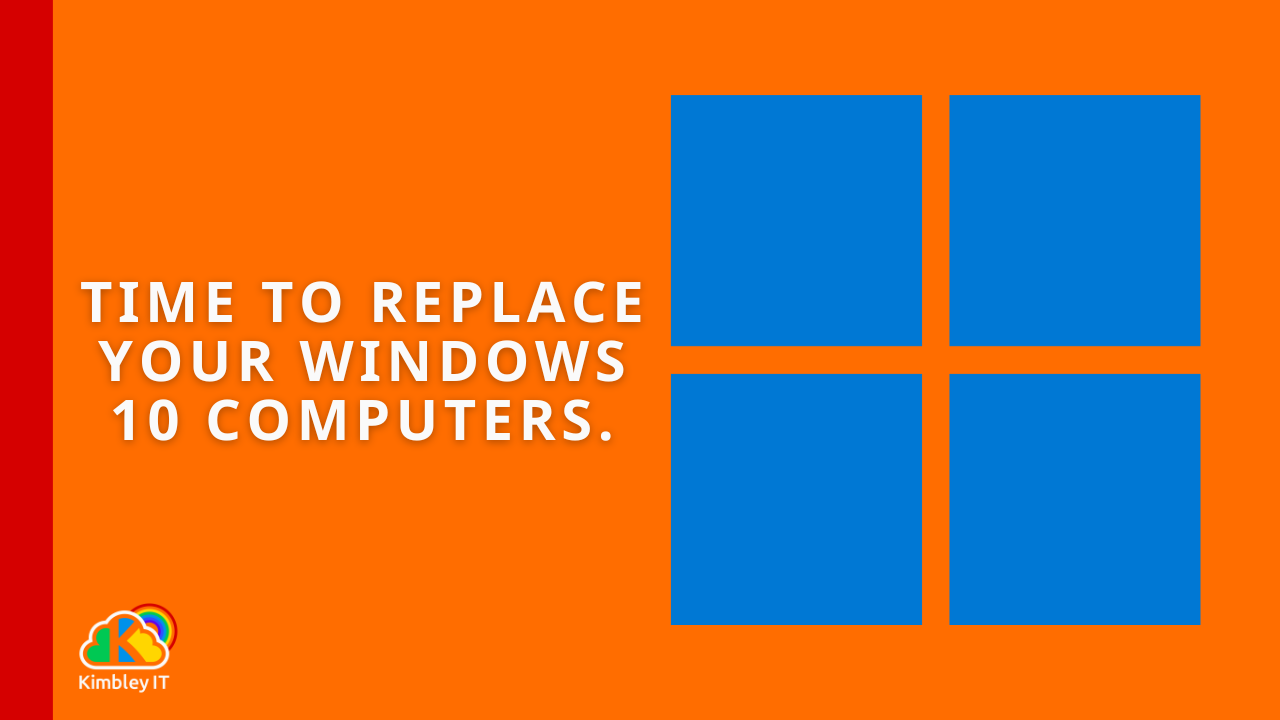Start planning to replace your Windows 10 computers - the deadline is October 2025.
Later this year, in October, Windows 10 will reach end-of-life. This is the point where Microsoft no longer supports the operating system. This means that the software will no longer receive security updates, and you can't run an operating system that is no longer secure in your business.
Security updates are not just important; they are vital for all businesses. Microsoft provides these updates for all supported operating systems. They are released monthly and typically patch vulnerabilities discovered in Windows, protecting your business from potential threats.
Earlier this year, we all witnessed the catastrophic damage that occurred to Marks and Spencer when hackers gained access to their computer systems, which wreaked havoc despite having supported and secure systems. If a similar event were to happen to your business because you chose to continue using Windows 10, the consequences could be dire, potentially leading to an extinction-level event.
Can I update my Windows 10 computers to Windows 11?
It is possible to update some Windows 10 computers to Windows 11 if they have the correct hardware. Microsoft has been pushing the update to Windows 11 very hard, so it is likely that if your computer is still using Windows 10 and you have taken no action to prevent Windows 11 from being installed, the computer you're using can't run Windows 11.
Microsoft provides an upgrade assistant tool that you can run. This tool will let you know if your Windows 10 system can or cannot be upgraded to Windows 11.
My computer does not support Windows 11, so what can I do?
Microsoft does offer an option to pay for continued security updates for Windows 10, but this is very costly, at least a four-figure number per month. This option is only viable for companies running specialist hardware and machinery which need Windows 10, where replacing those devices would far exceed the cost of paying Microsoft for continued security updates.
The only realistic option for most small—to medium-sized businesses is to purchase replacement computers that support Windows 11. Windows 11 currently has no End-of-Life Date, so as long as you keep Windows 11 up to date, you should have at least another 10 years of support for the operating system provided by Microsoft.
What is a good replacement computer for my company?
New computers with better specs and features are constantly coming out, so rather than suggesting devices you should buy, in this blog post, I'll suggest the minimum requirements you should look for when picking a replacement computer.
At Kimbley IT, we recommend that any computer you plan to buy should have at least these specs.
16GB RAM (The more RAM, generally, the quicker the computer)
512GB SSD (Ensure you have enough space for your programs)
2GHz or More CPU (Like RAM, the higher the number, the faster)
Windows 11 Home or Pro (Most businesses will be fine with Home)
NPU (Optional, but handy if you plan to run AI locally)
If you purchase a computer with the specifications mentioned above, it is likely to last for many years before needing replacement. Amazon generally has a good selection of laptops to choose from. Look for laptops with ratings of 4.5 stars or higher, based on at least 50+ reviews. However, don't skimp on the device; you should plan to spend a minimum of £500 per laptop.
If you're a Kimbley IT client send us a message and we can recommend the exact devices that suits your business requirements.