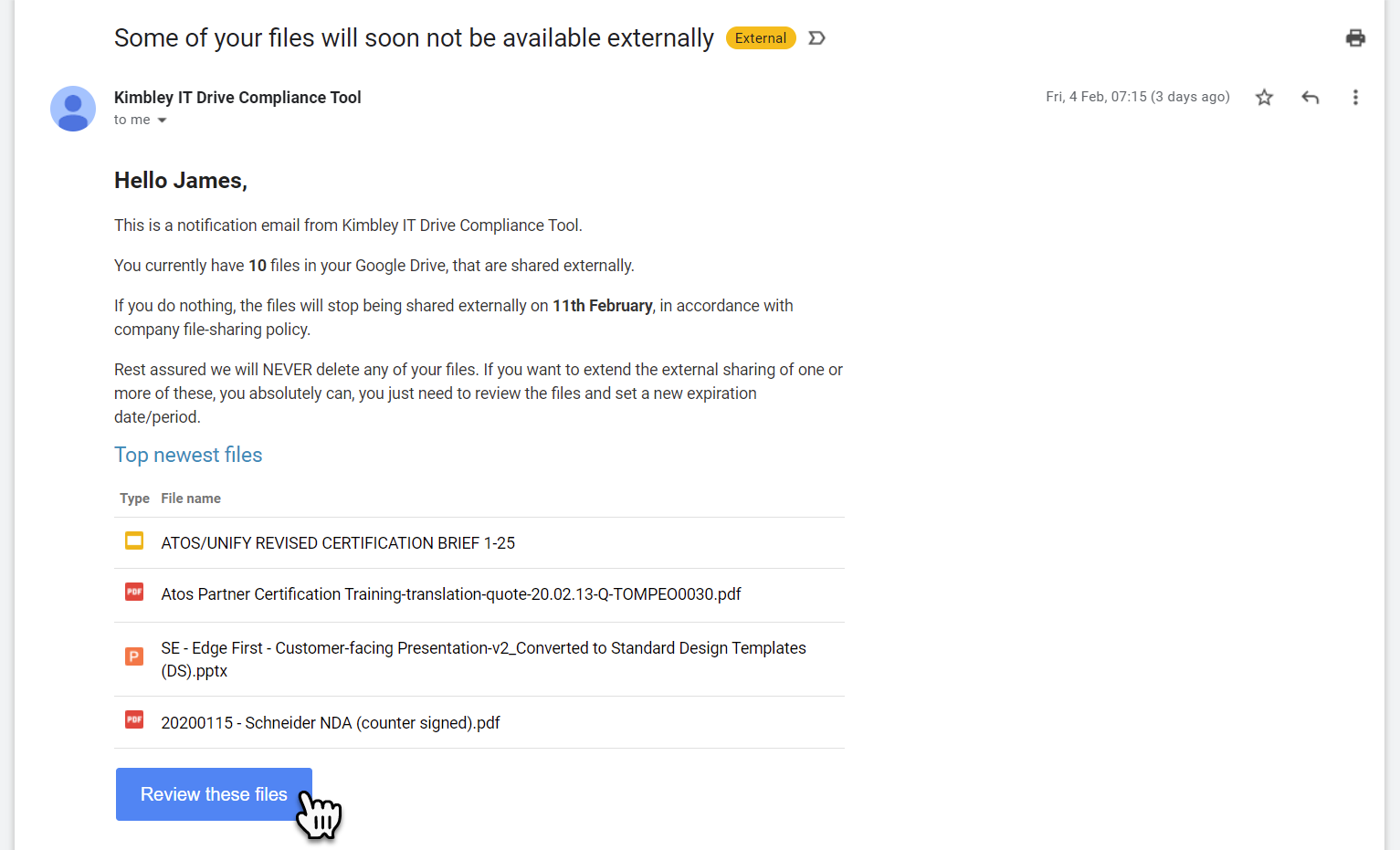Why you should unshare your Google Drive Files.
Imagine losing control of your most sensitive company data, simply by hitting 'send'. For years, businesses have relied on emailing documents, unknowingly relinquishing ownership the moment a file leaves their outbox. This isn't true sharing; it's creating an untraceable copy, leaving your confidential information vulnerable to competitors, future employers, or worse.
This alarming lack of control isn't just a hypothetical risk: nearly half (43%) of UK businesses experienced a cyber incident in the past year alone, with the average cost of a data breach rising to a staggering £3.58 million between March 2023 and February 2024 (IBM Cost of a Data Breach Report). The consequences? Severe financial penalties, irreparable reputational damage, and a profound erosion of trust.
The Modern Solution: Google Drive Sharing.
Thankfully, modern document storage and sharing platforms like Google Drive and Dropbox have emerged as far superior alternatives to old-fashioned file attachments. These services allow you to share access to a file or document whilst retaining control. Only individuals with a unique link can access the file, and only to the specific level of access you've granted them (viewer, commenter, or editor). Crucially, you have the power to revoke their access at any time.
⚠️ However, if there's one minor drawback to this otherwise convenient file sharing, it's the need to remember to unshare documents once they are no longer relevant. ⚠️
Leaving access to files that are no longer needed is not only poor security practice but can also be argued as a breach of the General Data Protection Regulation (GDPR), which mandates principles like data minimisation, purpose limitation, and storage limitation.
How to manually unshare documents in Google Drive.
There are two ways to unshare files you have shared in Google Drive:
Open Google Drive on the web.
Right-click the file you want to unshare.
Select Share and remove the current sharing permissions to return the file to private.
This manual process is perfectly adequate if you only have a handful of files to manage and can schedule regular reminders in Google Calendar.
How to automate the unsharing of files in Google Drive.
The reality for most businesses is that they manage hundreds, if not thousands, of files that should be unshared regularly to prevent data leaks and to ensure confidential information isn't shared externally indefinitely. Leaving files shared forever is simply irresponsible and presents a significant danger to your company and client data.
Whilst Google Workspace doesn't natively offer a way to automatically unshare your files, this is precisely where Google Drive File Privacy by Kimbley IT comes into its own. Our solution automates the process of unsharing files in Google Drive. You can set a specific time limit, and any externally shared file will be automatically unshared once it reaches that designated period.
Of course, you may occasionally need to extend the sharing period for a particular file or set of files, and this is equally straightforward. A week before the set time limit is reached, you'll receive an email asking if you wish to extend the share by a specified number of days. Simply click the number of days you wish to extend the share. If you choose not to extend, you can simply ignore the email, and the file will automatically be unshared on the initially set date.
How to get Google Drive File Privacy by Kimbley IT
If you're an existing client looking to keep your Google Drive files secure and private, Google Drive File Privacy by Kimbley IT is available for just £25 per team member per year. Send us a Google Chat message to get started.
If your business is still relying on emailing attachments and you're seeking a more controlled and secure way to share files, we invite you to book a video call below. Discover how Google Drive, enhanced with our File Privacy solution, can significantly simplify and secure your company's file management.