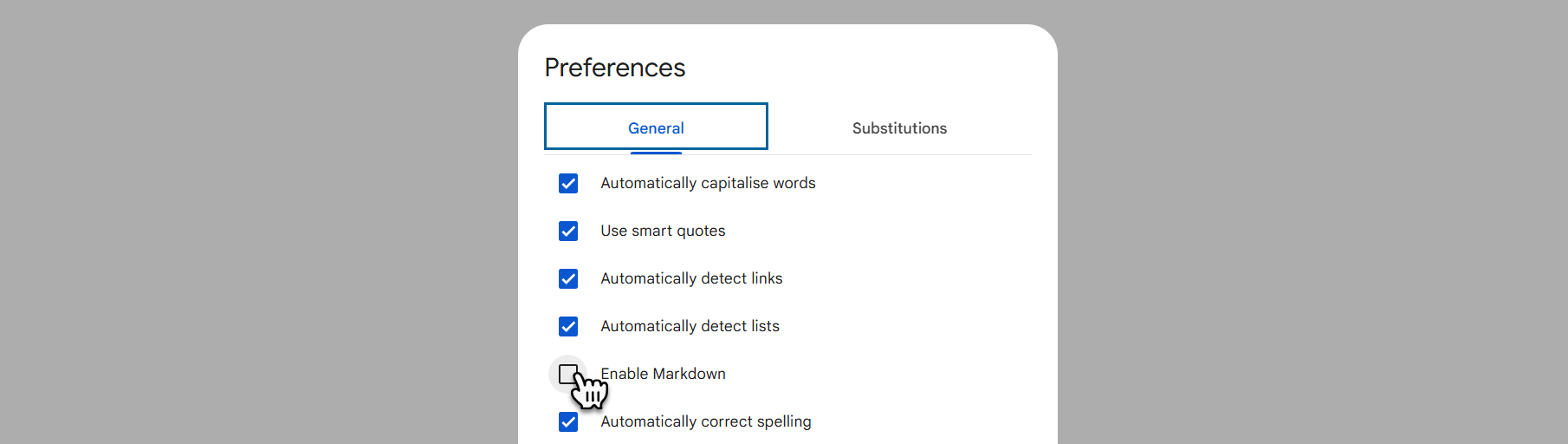What's the best way to build a shared AI prompt library for your team?
Ever crafted the perfect prompt for an AI like Gemini or ChatGPT? You know the one—it delivered exactly what you wanted, saving you a ton of time. Then, a week later, you need it again, but it’s buried deep in a long chat history, impossible to find. It’s a frustratingly common problem, but the solution might already be sitting right in your Google Drive.
What if you could build a permanent, searchable, and shareable library of all your best prompts? Well, you can, by using a simple text formatting language called Markdown and a neat feature hidden inside Google Docs. This approach not only keeps your prompts organised but also helps the AI give you better answers.
Give the AI a Map, Not a Mess
Markdown might be the simplest way to get dramatically better results from AI. Most people overlook it, but its real power lies in the structure it provides. When you use Markdown, you’re giving the AI a clear map instead of a jumbled mess of text.
Think about it:
Headings show where new sections begin.
Bullet points group related ideas together neatly.
Code blocks can separate specific examples from your instructions.
This clear structure removes ambiguity. The AI doesn't have to guess what's an instruction versus what's context. It understands your request more clearly and, as a result, delivers sharper, more relevant results.
The Hidden Trick You Already Have in Google Docs
Here’s where it gets really interesting. You already have a powerful Markdown tool sitting right inside Google Docs—it’s just hidden away. You can switch it on with a single click.
Open any Google Doc.
Go to Tools in the top menu, then select Preferences.
Make sure the box for "Enable Markdown" is ticked.
That one tick changes how effectively you can work with AI. You don't have to write in code or learn complex syntax. Just write your prompts in Google Docs as you normally would, using standard headings and bullet points.
When you’re happy with your prompt, just highlight the text, right-click, and choose ‘Copy as Markdown’. When you paste that into Gemini or ChatGPT, the clean structure that the AI loves carries over perfectly. You’ll notice the improvement in the answers you get back straight away.
You're Now Accidentally Building a Prompt Library
Because you’re crafting these prompts in Google Docs, everything is automatically saved, versioned, and stored in your Google Drive. Without even planning it, you’ve started building a searchable, shareable prompt library that your whole team can access.
That means no more hunting through old chats to find what worked last time. You’ll have an organised collection of proven prompts that deliver consistent results, ready to be reused and refined. It’s a tiny change to your workflow with a big payoff: clearer thinking, faster work, and better answers from the tools you and your team use every day.
Frequently Asked Questions
Do I have to be a tech expert to use Markdown?
Not at all. With the Google Docs trick, you don't even need to write in Markdown. Just format your text as you normally would with headings and bullets, then right-click to copy it as Markdown. It does all the work for you.
Can't I just save my prompts in a regular Google Doc without Markdown?
You absolutely could, but you'd miss out on the main benefit. The Markdown formatting is what helps the AI understand your request more clearly. Copying as Markdown preserves that structure, which leads to better, more accurate answers from the AI.
Is it worth the time to set this up for my team?
Definitely. Think about how much time team members waste trying to find old prompts or writing new ones from scratch. A shared library saves that time, ensures everyone benefits from the best prompts, and leads to more consistent, high-quality work.
Start Building Your Team’s Prompt Library Today
Imagine having a shared folder in your Google Drive called "AI Prompts." Inside, you could have documents with templates for all your common tasks: writing social media updates, creating blog post outlines, or summarising meeting notes.
This simple system ensures your team members don't reinvent the wheel every day. It builds a powerful, shared resource that improves the quality and consistency of your company’s output. You stop losing good work and start creating a library of prompts that gets better over time.
If you’d like an expert to help you set up streamlined processes like this for your team in Google Workspace, the next step is to book a video call with us using the form below.